FullHD pen 16GB (Number: HD177) (ID: HD177)
Before you start using the camera, you need to charge it for 4 hours.
With the pen you will be able to make audio-video recordings with a resolution of 1920x1080 and 30 frames per second. The files are in MPEG-4 format.
In addition to video, you can take pictures in JPEG format with 4352x3264 pixels resolution. The files are stored on the built-in 16 GB memory. With a fully charged battery, you can record about 1 hour, divided into 10-minute clips, with an average size of about 1.15GB.
The camera lens can be quickly hidden with a removable cover.
Dimensions: length 155 mm, diameter 15 mm.
Weight: 50 g.
FullHD pen 16GB (Number: HD177)
video FullHD pen 16GB (Number: HD177)
Charge for at least four hours before using the pen.
The functions are controlled by the function button at the top of the product.
1. Turn on and off. Press and hold the function key for about 2 seconds. The blue and red diodes light up briefly and the camera starts. If you want to stop it, press and hold again until the display goes off.
2. Video. Video recording starts automatically when you start the camera. After switching on, the red and blue diodes light up, after which the red diode flashes three times and goes off while making audio-video recording. To stop recording, press the button briefly. The red diode lights up, recording is stopped and stored in memory, and the camera is in standby mode. Press diode again for a new recording.
3.Images. From standby, press the function key twice quickly. The blue diode lights up. Each time you press the button, you take a photo. To return to video mode, press the button twice quickly.
4.Recordings. To watch the records, turn off the pen and plug it into the USB port on your computer. It will open as portable memory without the need to install drivers. This will allow you to copy, view and delete the recordings you have made.












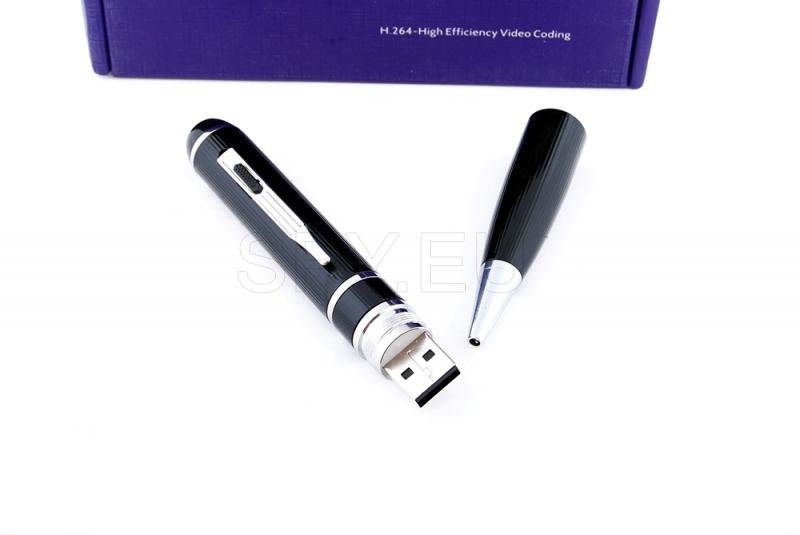

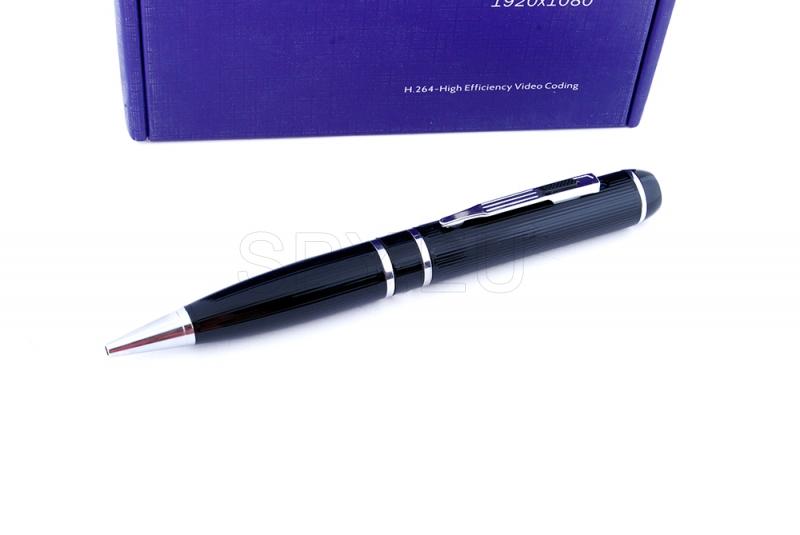


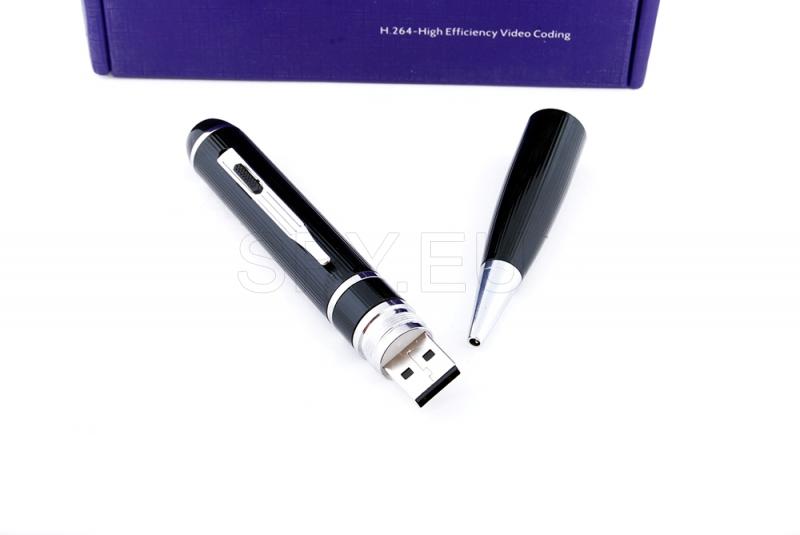

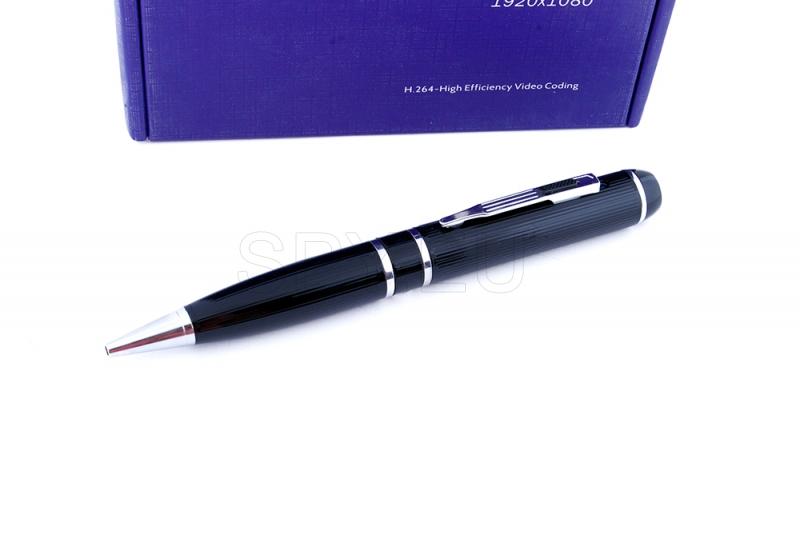


FullHD pen 16GB (Number: HD177) (ID: HD177)