With this portable camera hidden in a remote from car alarm you can do audio-video recordings in three different resolutions, audio in WAV format and photos with 8 MP.
Video modes are:
640x480 720x480
1280x720 at 30 fps for all modes
In a text file named time. txt record the following:
2012.10.23 11:38:00 Y1
dateTime Y1 (Y = date display, N = does not show date) number means video resolutions.
1 = 640x480
2 = 720x480
3 = 1280x720
pictures are in resolution 3264x2499 pixels.
The camera has a built-in rechargeable lithium-ion battery which allows for about one hour of continuous operation of the device. When you make continuous recordings the files are in AVI format with duration 25 min after which the camera automatically saves the file and starts a new one.
There is a microSD card slot, and the maximum size of the card that you can use is 64 GB.
HD camera in a car alarm remote control
video HD camera in a car alarm remote control
A unique device that will do for you the best quality videos and pictures will be your eyes any place that needs to be captured something important or just interesting. For amateur pictures or amateur investigation, this camera remote control car will fit in any case in full screen thanks to the portable size and unique design.
.jpg)
product, clean design, with the ability to carry anywhere, in your pocket or bag, shooting at any time and in any place equipped with a rich set of features.
2.Supports several cameras on a network and a network chat function.
3.Supports watching it on a receiver, monitor or TV in real time.
4.The video format is AVI.
5.In the room or area with low natural light, it is possible to make high quality recordings.
6.Video resolution 1080x720 pixels and 30 fps.
7.High speed data transfer through the USB interface.
8.Supports up to 64GB T-card memory.
9.Built-in lithium rechargeable battery, capable of continuous recording up to one hour, and the standby time can earn up to 150 hours
Instructions:
1. Charge: The device features built-in rechargeable lithium battery, which on first load should be charged for 5-6 hours to unfold her capacity can be charged in two ways:
- Through the computer using a USB cable supplied with the kit. Connect the cable from one side to the port on the computer and on the other - to the slot of the device;
- With the supplied mains charger. One side has a USB port, which is associated with the device. The other part is placed in the socket.
While the camera is charging, the indicator will glow red. I go out, it means that the battery is fully charged and you can disconnect it from the charger and use. When power is nedostachno, the two LEDs blink simultaneously and then a few seconds later, the files are saved and the device turns off.
2. Starting and video: Before you start using your camera keychain, put in the card slot, blank, formatted TF card memory. Without it, the product will not start. Then press ON / OFF button to start the camera. The two LEDs - blue and red will light up at the same time. Once the camera enters standby mode, the red lamp turns off and stays only blue. Now you can use it. To take pictures with a resolution of 3264h2499 pixels, just press the "Video Camera", in which the blue light flashing, the picture is taken and recorded. If you want to make a video, you need to press longer / 2 seconds / button "Video / Camera" and the red light will turn on and then goes out and you are recording. To stop, press the button for two seconds. If desired, a new record, press again.
Note: Make sure that before you start using your camera, you put a micro TF card memory, without which the machine will not work. The memory card which can be used is up to 64GB. When the camera stores files, please press the function key, to avoid damaging the file. Depending on the file size, sometimes you may need more time to carry out the operation of storage. Consider the distance and the capabilities of the camera, or shoot a nearly 5 meters to get clear and vibrant colors.
3. Record: From the standby position, press the button to start / boot / and the blue LED is flashing circle three times, then will remain lit blue, the camera records. If you want to stop it, then press the same button again and the blue indokator remains in standby mode.
4. Settings during video format: To make the current time setting, connect the device to your computer via USB cable, and then put the applications disc in the CD-ROM-and locate the Text item file jTXT. After you copy it to the root directory, you can change it as follows:

. jpg ) following: year.month.day hour: minutes: seconds, Y is confirmation of placing a time stamp recording or image, and N - refuse this option. 1, 2 and 3 are respectively three different video formats. After changing the file, save it in the root directory of the device in and out of it. Turning off the computer and you have made current time settings and video format.
5. Off: Turning off the device becomes similarly, and its inclusion - press on condition standby button ON / OFF, until the lights go out. Your camera remote control for car alarm is off.
6. Auto power off: In order to maintain power for a long time, the device has built-in auto shut-in some circumstances. They are:
- If you found some kind of shock, then the camera store files and then automatically spia;
- Packed with Memory Card indicator flashes if you turn off the device to copy the files, it just turns off.
7. Connectivity: For off or in standby mode, but not while carrying out any action, you can turn the device via USB cable to your computer. Then you can use it as an external expandable memory. You can copy or delete files. No need to upload drivers as once inserted into the USB port of the computer, the device is automatically recognized by the system to alert you that it found new hardware coming out pop-up notifying you of found devices. Red LED alarm-camera steady.
8. Connect via TV out: Under standby status, you can connect the device to the TV, one part of the cable connects to the port on the camera and the other end - with the TV socket on your TV. Once we connect and recognize can not photos only photos and videos and see in real time what you're shooting.
9. PC Camera: To use this device as a practical PC camera, you must first install the drivers that will find applications disk.
following: year.month.day hour: minutes: seconds, Y is confirmation of placing a time stamp recording or image, and N - refuse this option. 1, 2 and 3 are respectively three different video formats. After changing the file, save it in the root directory of the device in and out of it. Turning off the computer and you have made current time settings and video format.
5. Off: Turning off the device becomes similarly, and its inclusion - press on condition standby button ON / OFF, until the lights go out. Your camera remote control for car alarm is off.
6. Auto power off: In order to maintain power for a long time, the device has built-in auto shut-in some circumstances. They are:
- If you found some kind of shock, then the camera store files and then automatically spia;
- Packed with Memory Card indicator flashes if you turn off the device to copy the files, it just turns off.
7. Connectivity: For off or in standby mode, but not while carrying out any action, you can turn the device via USB cable to your computer. Then you can use it as an external expandable memory. You can copy or delete files. No need to upload drivers as once inserted into the USB port of the computer, the device is automatically recognized by the system to alert you that it found new hardware coming out pop-up notifying you of found devices. Red LED alarm-camera steady.
8. Connect via TV out: Under standby status, you can connect the device to the TV, one part of the cable connects to the port on the camera and the other end - with the TV socket on your TV. Once we connect and recognize can not photos only photos and videos and see in real time what you're shooting.
9. PC Camera: To use this device as a practical PC camera, you must first install the drivers that will find applications disk.
.jpg)

following: year.month.day hour: minutes: seconds, Y is confirmation of placing a time stamp recording or image, and N - refuse this option. 1, 2 and 3 are respectively three different video formats. After changing the file, save it in the root directory of the device in and out of it. Turning off the computer and you have made current time settings and video format.
5. Off: Turning off the device becomes similarly, and its inclusion - press on condition standby button ON / OFF, until the lights go out. Your camera remote control for car alarm is off.
6. Auto power off: In order to maintain power for a long time, the device has built-in auto shut-in some circumstances. They are:
- If you found some kind of shock, then the camera store files and then automatically spia;
- Packed with Memory Card indicator flashes if you turn off the device to copy the files, it just turns off.
7. Connectivity: For off or in standby mode, but not while carrying out any action, you can turn the device via USB cable to your computer. Then you can use it as an external expandable memory. You can copy or delete files. No need to upload drivers as once inserted into the USB port of the computer, the device is automatically recognized by the system to alert you that it found new hardware coming out pop-up notifying you of found devices. Red LED alarm-camera steady.
8. Connect via TV out: Under standby status, you can connect the device to the TV, one part of the cable connects to the port on the camera and the other end - with the TV socket on your TV. Once we connect and recognize can not photos only photos and videos and see in real time what you're shooting.
9. PC Camera: To use this device as a practical PC camera, you must first install the drivers that will find applications disk.




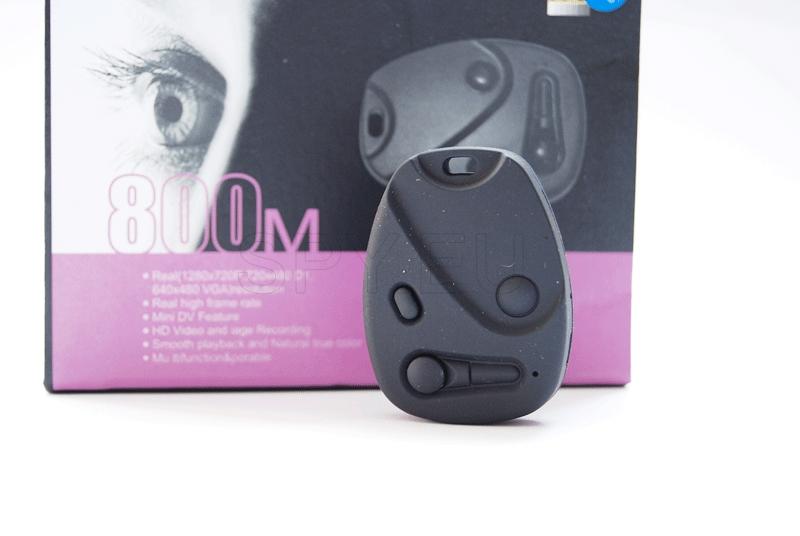



HD camera in a car alarm remote control (ID: HD66)